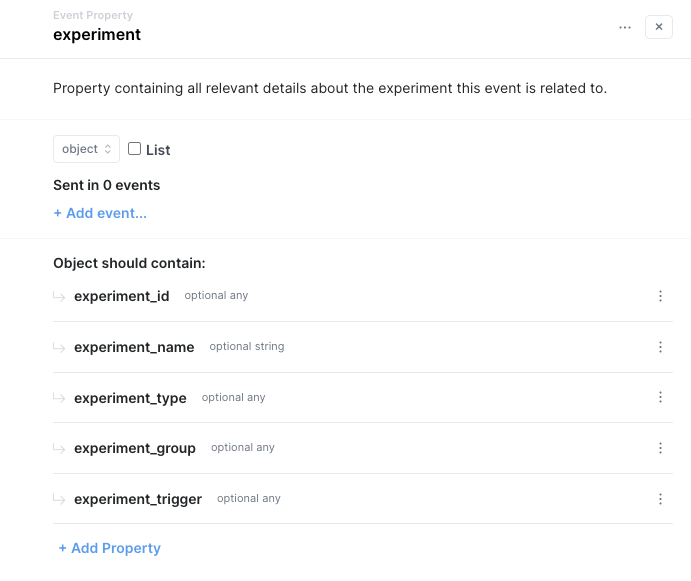Defining object properties
In your Avo Tracking Plan properties can have 5 different types, string, integer, float, boolean and object. Learn more about properties in general in this doc.
In this guide we'll go through the process of defining an object property, including constraints on its keys and values.
Note that the object type is currently behind a feature flag. Reach out to us if you want to start defining object properties in your tracking plan.
Step 1: Set the property type to object
Click the type dropdown in the property drawer and select "object"
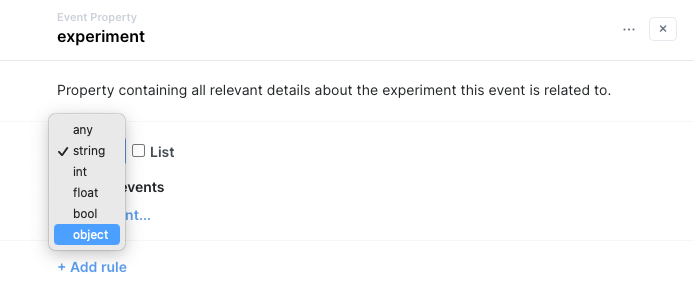
Step 2: Define constraints on which keys and values the object should contain
Click the "+ Add rule" button
Add the properties you'd like to include in the object
All properties in Avo are shared globally throughout the tracking plan, this includes the sub-properties of object properties. You can learn more about the global namespace in Avo in this doc.
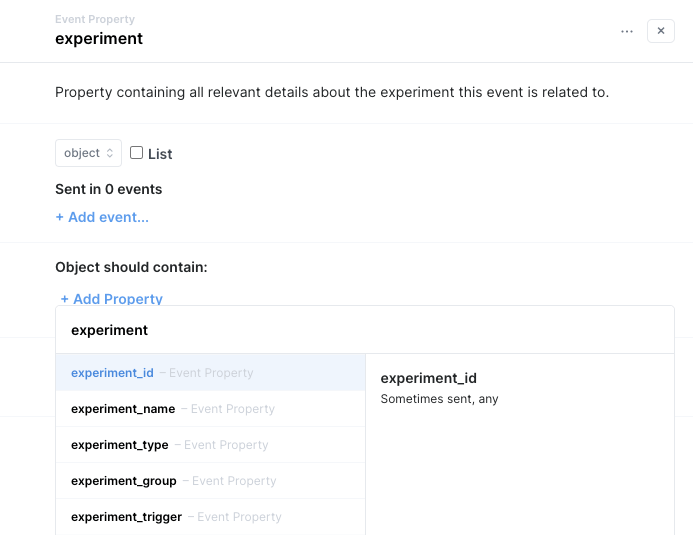
Congrats, you've defined your first object property in Avo!