Branch Audits
Note: Branch Audit is a feature for the Team and Enterprise plans
The branch audit reviews the changes you have made on your branch and flags issues which are introduced by your changes, such as unexpected naming or inconsistent types — helping you keep your tracking plan clean and consistent.
When reviewing changes on a branch, you can see issues directly on your tracking plan items and in the instance of inconsistent casing you can automatically fix the issue by the click of a button.
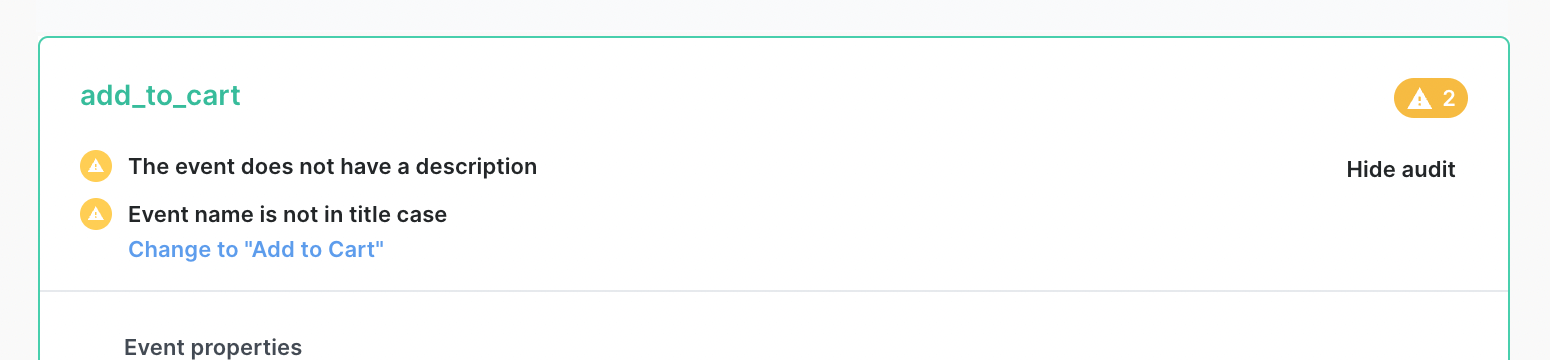
At the bottom of the diff screen you will have a summary of the issues introduced on the branch, indicating whether you have to take action or not. Expanding the sections will let you see in more details which items are affected and whether there are any automated actions to take, for instance for inconsistent casing.
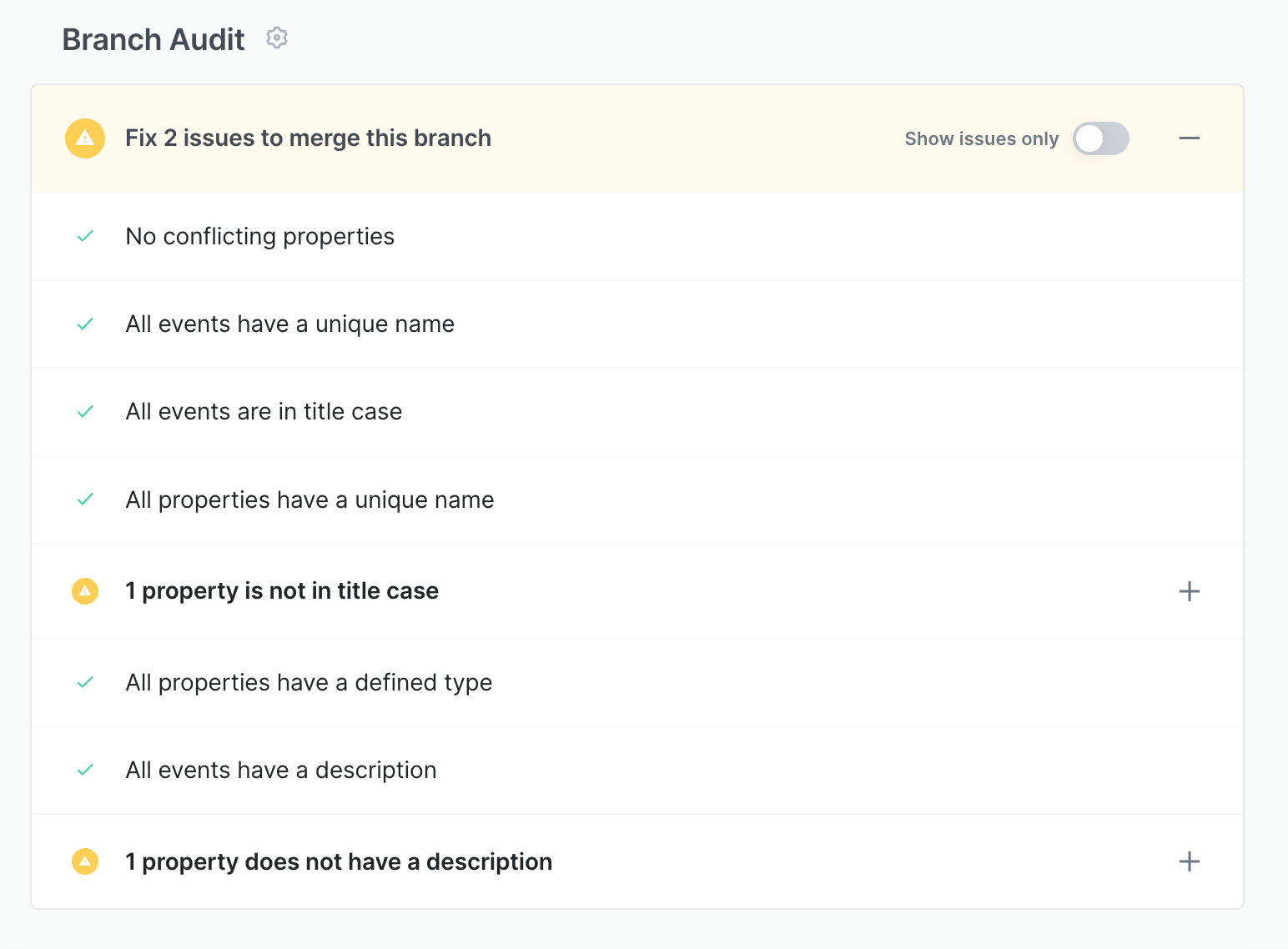
If there is a problem with casing in multiple instances, you can fix all of them at once by clicking the auto correct button. This will take care of fixing all of the issues which Avo is able to fix automatically, but in some cases it might not be possible to fix the casing due to naming conflicts in which case they will be left out for manual fixing.
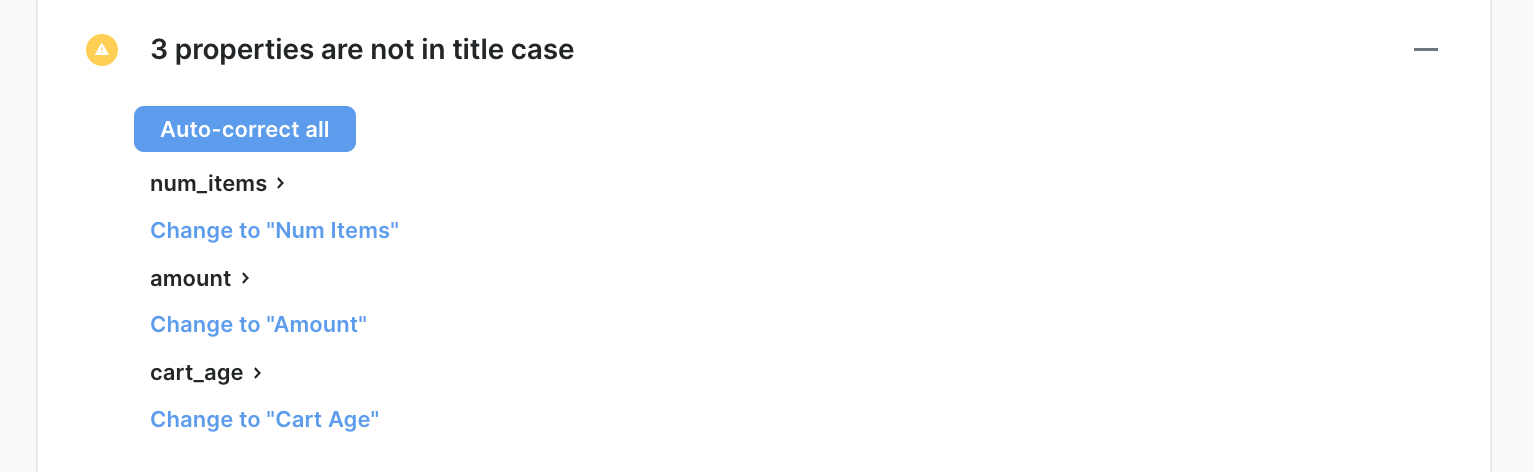
Enforce a 0 issue policy
For Enterprise plans you have the possibility of enforcing that there are no issues introduced on branches before they are merged.
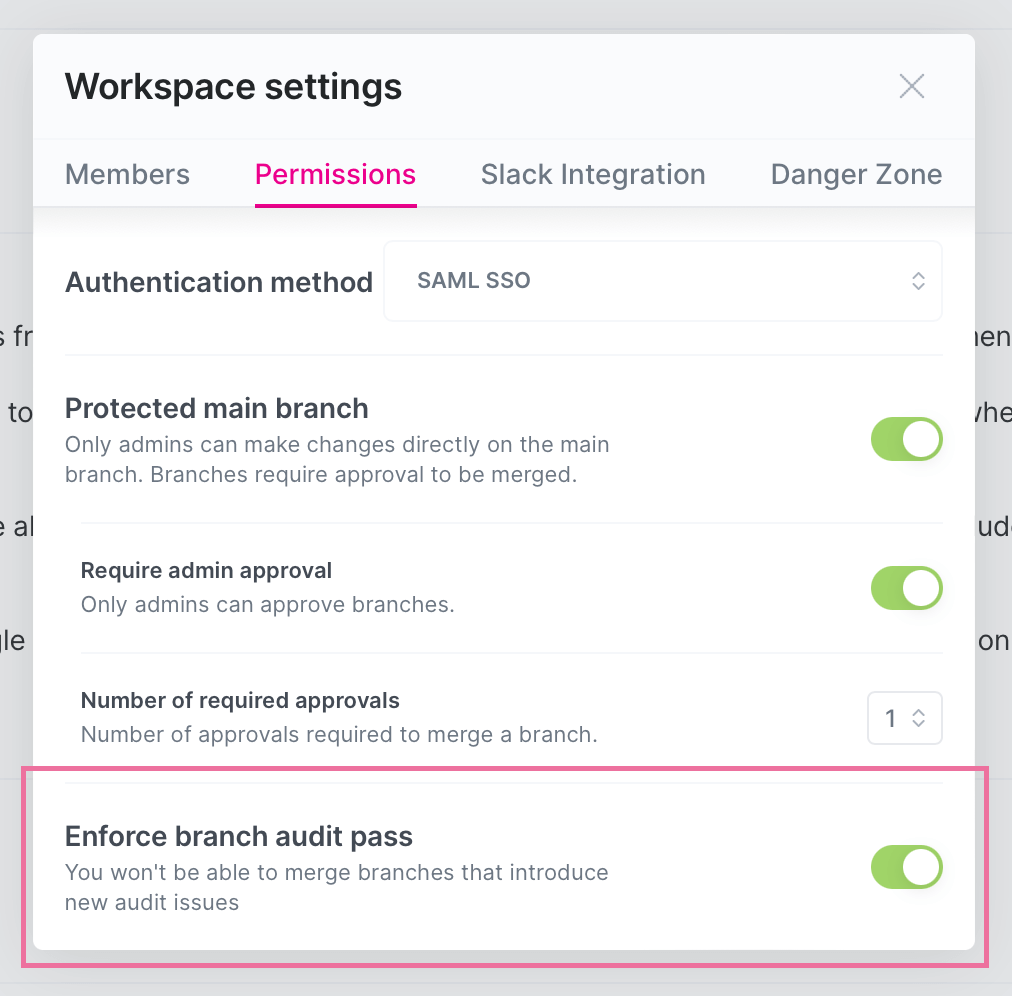
To learn more about the audit rules, see Avo's tracking plan audit rules.
Note: The branch audit only audits the branch. If you want to identify issues in the tracking plan check out the Tracking Plan Audit. If you want to identify issues in your current tracking implementation and data streams, check out Tracking Observability.
What's next?
Follow the quickstart guide to start a branched workflow in Avo and see how you can get a review of your changes on the branch in 5 minutes.