Audit your existing tracking plan
Learn how to use Avo to identify issues in your existing tracking plan
You can get a tracking plan audit for your existing tracking plan today by importing it into Avo. Follow the quickstart guide below to learn how to import your existing tracking plan into Avo and review your first tracking plan audit.
Quickstart Guide
Step 1: Create an Avo workspace
If you already have an Avo workspace, you can skip this step. If you don't have an Avo workspace yet, create one by following the workspace onboarding flow.
Step 2: Import your tracking plan
If you have a tracking plan defined in a Excel or Google Sheet spreadsheet, or in a tool like Mixpanel Lexicon or Amplitude Govern, you can import it into Avo by clicking the Import button in the Tracking Plan settings menu in the top left corner of the Avo workspace.
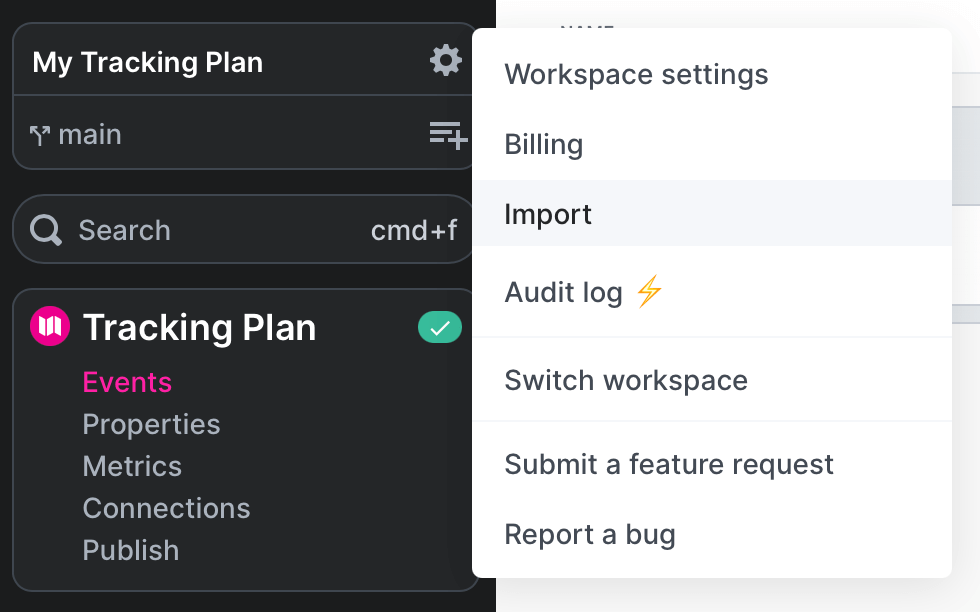
To learn more about importing your existing tracking plan to Avo, see the importing your tracking plan guide.
Step 3: Review the tracking plan audit
As soon as you have imported your tracking plan to Avo, the tracking plan audit is ready for review. You can find your tracking plan audit next to the Tracking Plan tab in the sidebar of the Avo workspace. Click the yellow pill to open the report. If no issues were found you'll see a green check mark instead of the yellow pill.

To learn more about how to review your tracking plan audit, and how to resolve issues, see Avo's tracking plan audit rules.
What's next?
Open a branch in Avo and start suggesting changes to resolve your top priority issues. To learn more about branches see Branches and to learn more about how to resolve the audit issues see the Audit rules.